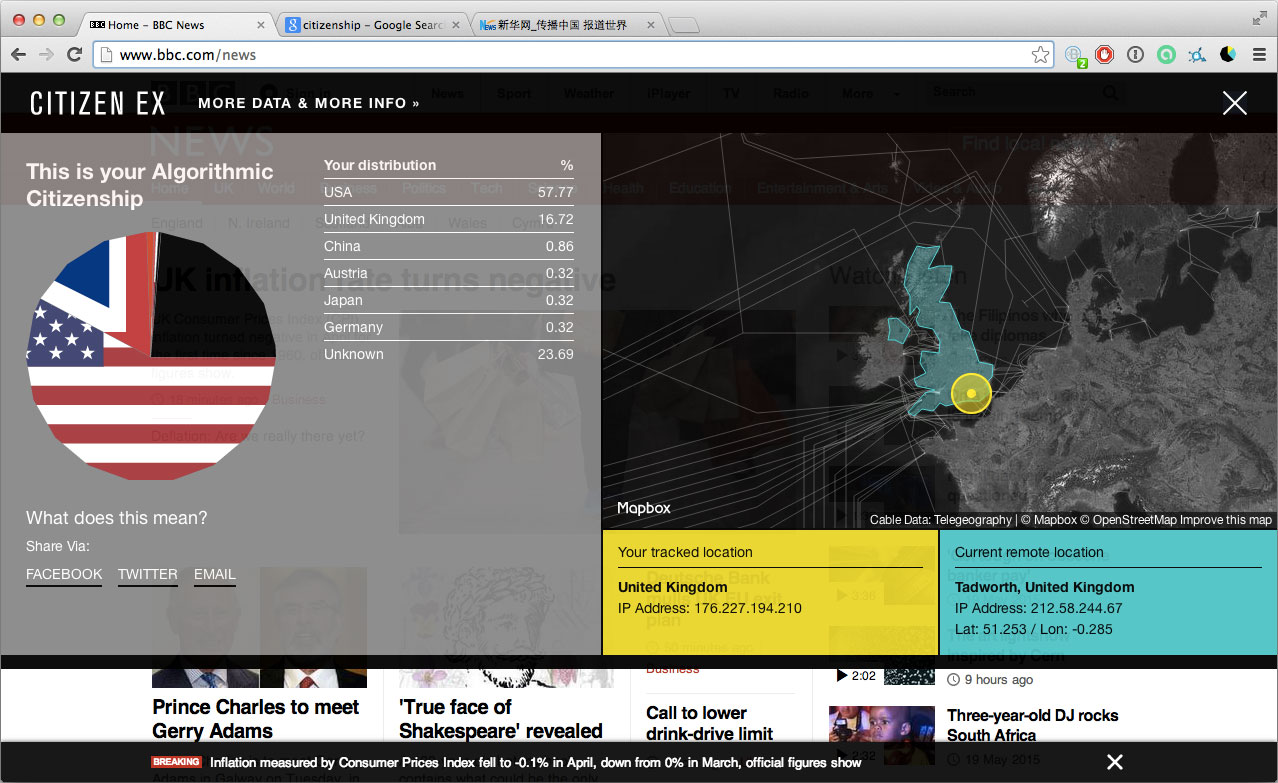
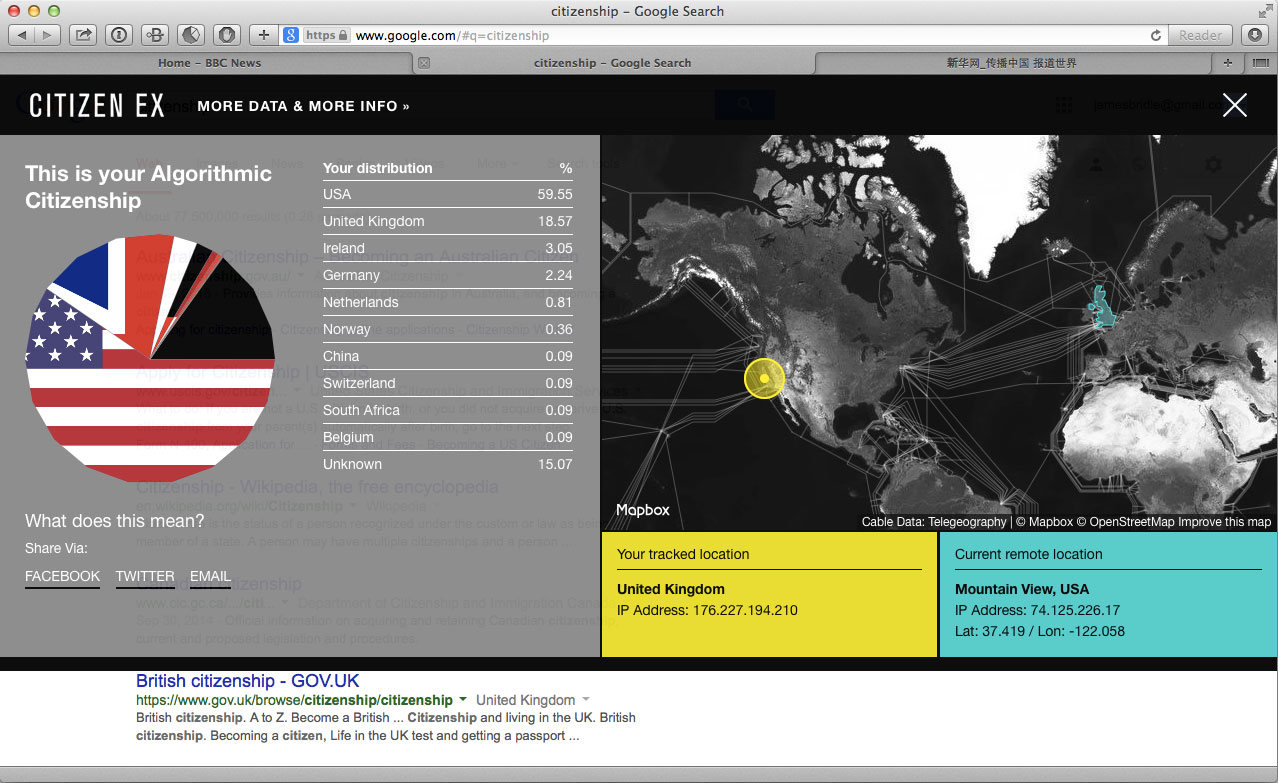
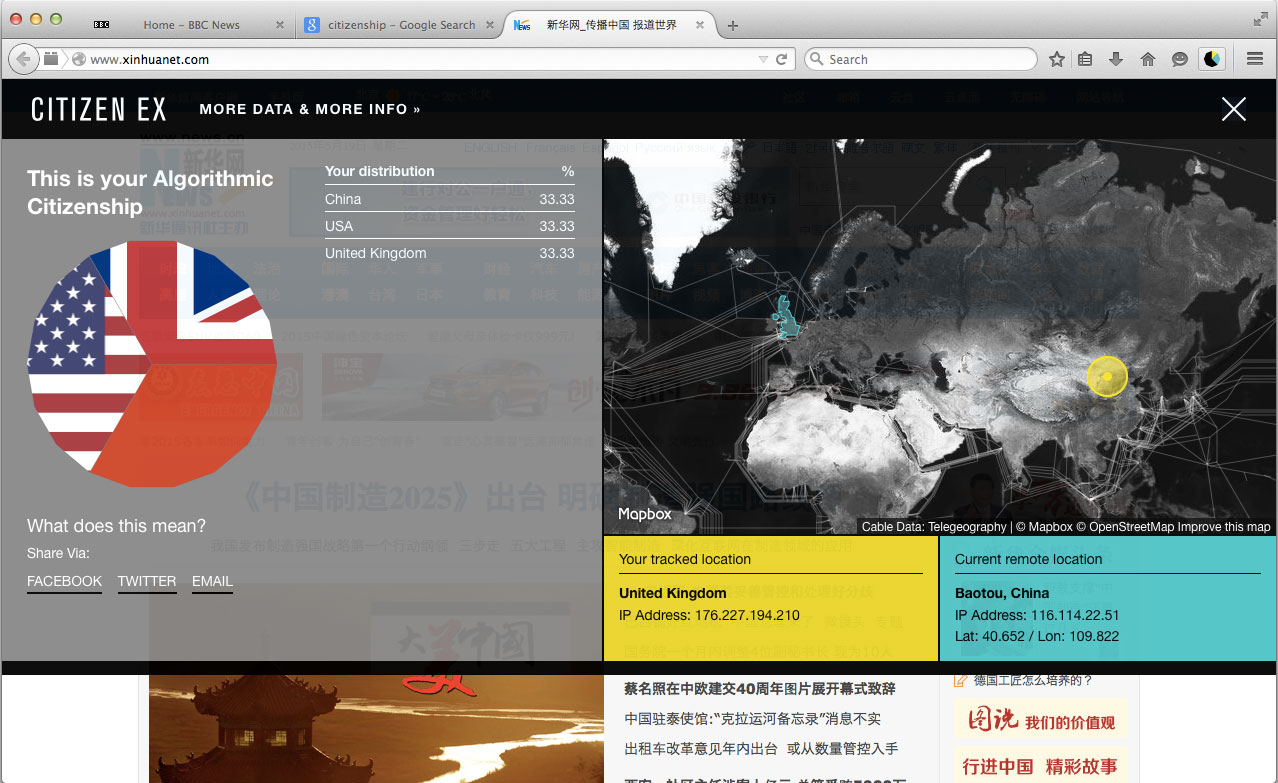
Citizen Ex is a browser extension for Chrome, Firefox, and Safari, which shows you where on the web you really are, and what that means.
A browser extension is a piece of software that you install in your web browser. You can download extensions for Chrome, and soon for Firefox and Safari, above.
As you move around the web, the Citizen Ex extension looks up the location of every website you visit. When you click the Citizen Ex badge in the menubar, you can see a map showing where the website is (and where the web thinks you are), and you can also see your Algorithmic Citizenship, and how it changes over time with the websites you visit.
1. Download the extension for your browser above.
2. Visit any website.
3. Click the Citizen Ex button in the menubar to see your Algorithmic Citizenship.

4. That's it!
It takes a while to create your Algorithmic Citizenship when you first install the extension. If you don't have any data yet, just keep browsing!
You can delete your data or uninstall the extension at any time. The extension does not share your data without express permission.